Have you wanted to change your wallpaper without entering wallpapers window? Now you can!
First of all this can't harm your device , can be used for every android phone with internet connection.
Step 1: Open Play Store and Search for 500 Firepaper

Step 2: Now Go to Your Home Screen Settings , Tap Wallpapers and Then Search for 500 Firepaper.




Done , now you can switch the wallpapers with 3 finger tap!
Sorry for my english,
This is my first article , leave a kudo if you liked this article.!

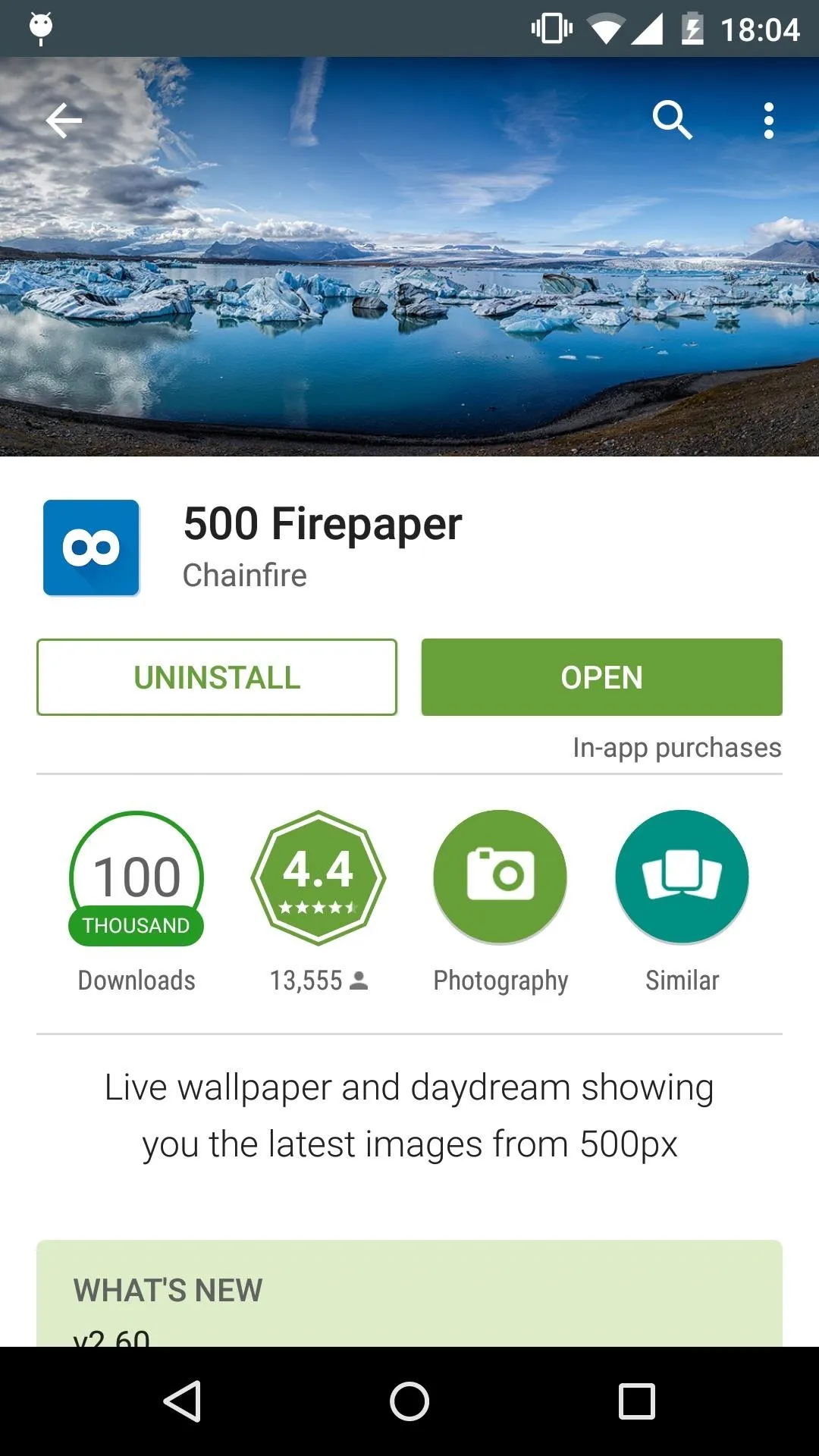


Comments
No Comments Exist
Be the first, drop a comment!