Emojis are a huge part of communication these days. In fact, I'm beginning to think that in a thousand years, historians will come across our then-ancient texts and speculate that we used a writing system that evolved from hieroglyphics.
As prevalent as emojis have become, it's only right that we get to choose our icon sets. A mod that Danny covered in the past allowed you to switch between stock Android and iOS emojis, and the customization that this offered was more than welcome.
But recently, developer Jack Ronan came up with a Nexus 5-specific mod that makes it even easier to get the iPhone's emoji set. After downloading his flashable ZIP, all emojis system-wide will be themed in the iOS style at the press of a few buttons.
Requirements
- Rooted Nexus 5 running Android 4.4+
- Custom recovery installed
Step 1: Download the ZIP
To get the iPhone emojis on your Nexus 5, start by downloading the proper ZIP file for your system. There are 2 versions of this ZIP—one for Android 5.1, and the other for devices running Android 4.4 through 5.0.1:




Step 2: Boot into Custom Recovery
When you've got the flashable ZIP saved to your device, it's time to boot into custom recovery. Start by powering your Nexus 5 completely off. When the screen goes black, press and hold the volume down and power buttons at the same time.




This will bring up Android's Bootloader menu. From here, press the volume down button twice to highlight "Recovery mode," then press the power button to select it.
Step 3: Flash the ZIP
Before flashing anything in custom recovery, it's always a good idea to make a NANDroid backup. If anything goes wrong, or if you end up not liking the mod, the easiest way to get things back to normal would be to restore that backup.
Having said that, the next step is to tap the "Install" button. From here, navigate to your device's Download folder, then select the "iOS_Colour_Emoji.zip" file.




After that, just swipe the slider at the bottom of the screen to install the mod, then when that's finished, tap "Reboot System."




When you get back up, all of your emojis system-wide will now be themed in the iOS style. This means you can use any messaging app, and your emojis will all be shiny and new.

Before

After

Before

After
To revert back to the stock Nexus 5 emojis, either restore your backup file, or flash this "uninstaller" ZIP file in recovery.
Do you plan on sticking with the iOS emojis for the long haul, or is this just something you did to freshen up your phone's interface temporarily? Let us know in the comments section below, or drop us a line on Facebook, Google+, or Twitter.

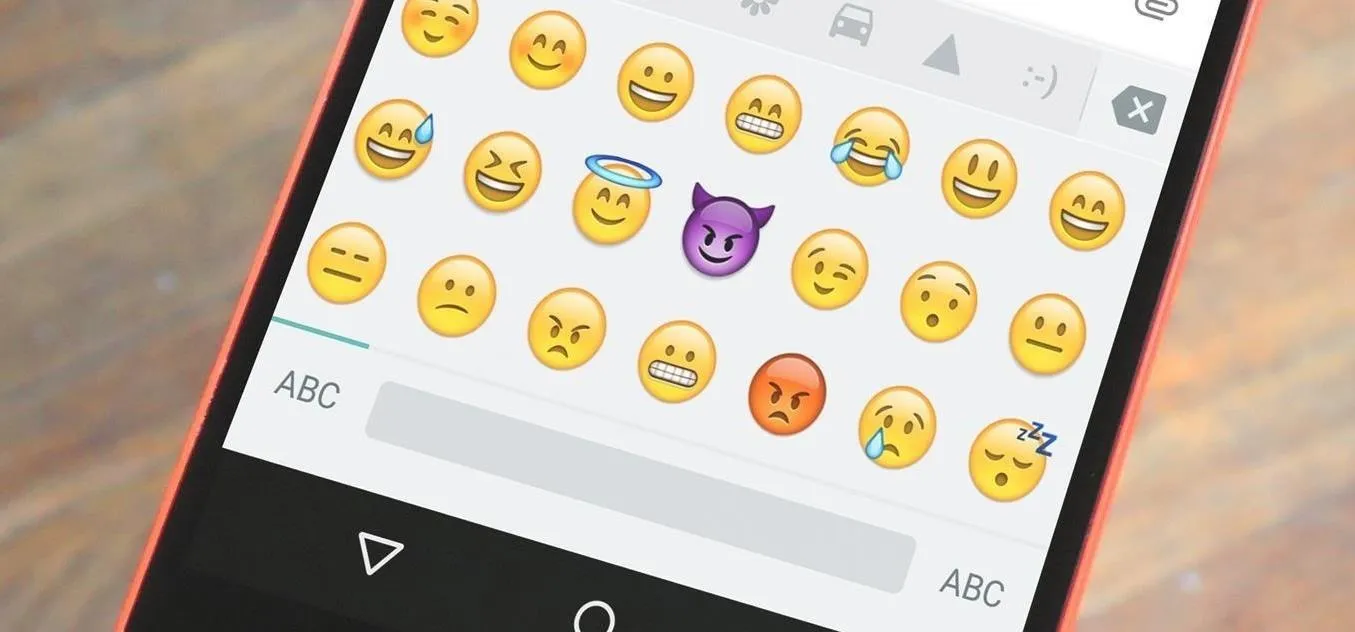


Comments
No Comments Exist
Be the first, drop a comment!